Baker High School

1945- 1991

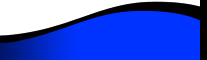

- Weather Columbus GA
- BHSAA Member List 1/10/2026
- Join/Pay Dues Alumni Assoc
- USER MUST KNOW! :)
- Unable to Login? Info Here
- BHS Alumni Assoc Info
- BHSAA Community Support
- Scholarship Program Application
- Baker Annuals!
- Moments in Time thru Video
- BHS Picture Scrapbook
- BHSAA Christmas Parties
- Baker’s 75th Birthday
- Lunch w/Lions Photos
- Baker Cruises!
- Lion Gatherings
- Flag Up! Party Down!
- LOTL Photo Gallery
- BHS Yard Sales
- BHS Reunion Photos
- 2023 All Class Reunion Pictures
- All Class Reunion 2014 Photos
- 1960 Reunion Photos
- 1961 Reunion Photos
- 1963 Reunion Photos
- 1964 Reunion Photos
- 1965 Reunion Photos
- 1966 Reunion Photos
- 1968 Reunion Photos
- 1969 Reunion Photos
- 1970 Reunion Photos
- 1972 Reunion Photos
- 1973 Reunion Photos
- 1974 Reunion Photos
- 1975 Reunion Photos
- 1976 Reunion Photos
- 1983 Reunion Photos
- 1985 Reunion Photos
- 1987 Reunion Photos
- 1989 Class Reunion
- Reunion Planning Ref Guide
- Baker Lions Vietnam Memorial
- Celebrating our BHS Veterans
- BL Law Enforcement Memorial
- Have Some Fun!
- Memorabilia Purchased in Pers
- Baker High School History
- Initial Lionspride Site History
- Lionspride Communication Arch
- Missing Classmates

This section of the web site requires you to log in.
If you've forgotten your password, click here to reset it. Contact us if you're having trouble.
If you've forgotten your password, click here to reset it. Contact us if you're having trouble.
Powered by Class Creator
