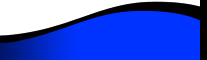
Baker High School

Lion Forums
| Forum: LION SCRAPBOOKS [STICKY] | |||||
|
|||||
|
Tez Nunnally Gutman
Class Of '73
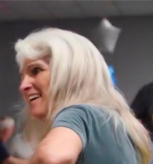 Joined: 03/29/09 Posts: 518 View Profile |
INTRODUCTION Posted Thursday, April 16, 2009 12:01 AM LIONS! Please find your scrapbooks, photo albums and photo boxes (?) of yourself, friends and family, school activities, Baker memorabilia, and anything else in this "category" you'd like to share! Think it'd be fun to include all the years of our life - if you choose to - your choice!!! Create a New Topic for yourself within this forum - include your full name and Class year in our Topic Title. Please use as many messages as you'd like under YOUR Topic to display all your "scrapbook" material. I created a few "extra" special Scrapbooks: Baker Memorabilia; Lion (Animal) Photos & Clipart Collection; and In/Around Columbus Sights to See. If you have any photos that fall into these areas, please post them under these scrapbooks if you please. THANKS! Thanks folks! HAVE FUN!!!! Can't wait to see your "Scrapbooks"!
Here is HOW TO POST PHOTOS IN YOUR MESSAGES! 1. Notice the Icon Menu at the top of your messages. 2. Top Row - Second icon: Image Button (yellow box with 'lil mountain and sun") 3. First - Place your cursor where you'd like your photo to display. Then click "Image Button". 4. Box pops up - Then BROWSE on your computer to locate your photo. Double click on it. 5. Then Click on "Upload Now" 6. Depending on the size of your photo - this may take a few seconds or a minute or two... Once completed, click OK. 7. IF you have more photos, press enter. This will put your cursor underneath the photo you just uploaded. Type in a caption for your photo - letting us know who is in the photo.... 8. Once completed with your caption, Press enter and this puts your cursor under your caption - ready to upload another photo. Follow steps 3-7 above. 9. REMEMBER - on the ICON MENU - top row - 8th icon from the left - curved arrow! Is an UNDO button! Yipee! Click it if you want to UNDO what you just did! 10. After you've uploaded 2-3 photos, good idea to click SAVE then EDIT MESSAGE and place your cursor where you want to upload your next photo and follow steps 3-9 above, etc.....
|
||||
|
|||||
|
Rodney Wolfinger
Class Of '69
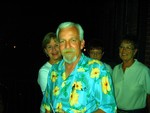 Joined: 03/31/09 Posts: 369 View Profile |
RE: INTRODUCTION Posted Thursday, April 16, 2009 12:34 AM hey TEZ....i got some nekkid pictures of myself when i was little...can we put them in here?....prolly wont be able to notice much of a difference...lol Rodney Wolfinger '69 |
||||
|
|||||
|
Tez Nunnally Gutman
Class Of '73
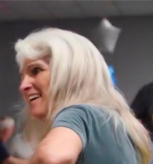 Joined: 03/29/09 Posts: 518 View Profile |
RE: INTRODUCTION Posted Thursday, April 16, 2009 12:41 AM Dear Mr. RW BUM, That is totally up to you! Or get in time machine and back, back in time....ask your lil kid self what he thinks 'bout the sitc-e-a-tion..... |
||||
|
|||||
|
Tez Nunnally Gutman
Class Of '73
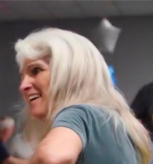 Joined: 03/29/09 Posts: 518 View Profile |
HOW TO POST PHOTOS IN YOUR SCRAPBOOKS! Posted Thursday, April 16, 2009 12:46 AM
HOW TO POST PHOTOS IN YOUR SCRAPBOOKS! 1. Notice the Icon Menu at the top of your messages. 2. Wow! Look at all the "stuff" but for now just focus on the Image Button (yellow box with 'lil mountain and sun") top row - second icon.. 3. First - Place your cursor where you'd like your photo to display. Then click "Image Button". 4. Box pops up - Then BROWSE on your computer to locate your photo. Double click on it. 5. Then Click on "Upload Now" 6. Depending on the size of your photo - this may take a few seconds or a minute or two... Once completed, click OK and then SAVE CHANGES. 7. REMEMBER - on the ICON MENU - top row - 8th icon from the left - cuved arrow! Is an UNDO button! Yipee! Click it if you want to UNDO what you just did! 8. Under each Photo you upload, write a caption or bit of narrative explaining the photo. :> |
||||
|
|||||