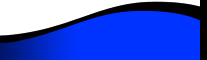
Baker High School

1945- 1991
Lion Forums
| Forum: LIONSPRIDE COMMUNICATION TEAMWORK | |||||
|
|||||
|
Tez Nunnally Gutman
Class Of '73
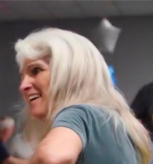 Joined: 03/29/09 Posts: 518 View Profile |
How to Post Photos in Lion Forum Messages Posted Thursday, February 16, 2017 09:52 AM HOW TO POST PHOTOS IN YOUR MESSAGES! 1. Notice the Icon Menu at the top of your messages. 2. Look for "Image Button" (the box with 'lil mountains and sun) top row - second icon.. 3. First - Place your cursor where you'd like your photo to display. Then click "Image Button". 4. Window pops up - Then BROWSE your computer to locate your photo. Double click on it. 5. Then Click "Upload" 6. Depending on the size of your photo - this may take a few seconds or a minute or so... The photo will pop into your message... 7. REMEMBER - on the ICON MENU - top row - 8th icon from the left - curved arrow! Is an UNDO button! Click it if you want to UNDO what you just did! |
||||
|
|||||