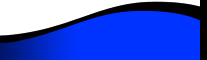
Baker High School

Lion Forums
| Forum: LIONSPRIDE COMMUNICATION TEAMWORK | |||||
|
|||||
|
Tez Nunnally Gutman
Class Of '73
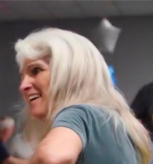 Joined: 03/29/09 Posts: 518 View Profile |
Edit Profile Page Posted Wednesday, February 15, 2017 04:14 PM I see on some Lion Profiles folks can leave comments for The presence of Lion Comments function is solely under the control of the Lion. If a Lion doesn't want comments posted that others can read, he or she can simply deactivate the Comments feature at the bottom of the Edit Profile page.
Let's cover a bit more about Edit Profile page. Here is a print screen of the last section you'll see when you select to "Edit Profile" under your "Member Functions" menu heading:
a. Profile Visibility: b. Birthday: c. Lion Comments: (covered in paragraph 3. above) d. Instant Messages: |
||||
|
|||||