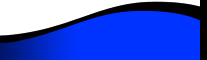
Baker High School

Lion Forums
| Forum: LIONSPRIDE COMMUNICATION TEAMWORK | |||||
|
|||||
|
Tez Nunnally Gutman
Class Of '73
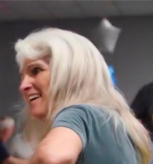 Joined: 03/29/09 Posts: 518 View Profile |
Searching for Classmates on the site. Posted Tuesday, February 7, 2017 09:55 PM SEARCHING FOR CLASSMATES ON THE SITE Click on LION PROFILES to catch up on ALL LIONS who have made the time to share their lives so other Lions are now up-to-date on whatz going-on with them! And you can send a message to them! a. You'll see a Search tool. Type in a Lion/Classmate's name or portion of the name and the site will look for a match. Then you can click on the match. b. You'll also see a list of all the Class years. If you know the Class Year of the person you are looking for, click on the Class Year. Look through the ClassList for their name and click on it. c. This opens their profile so you can read about them. At the top of the profile is a link to send them a private message. Scroll to the bottom of the profile page and you can add a comment to their profile that they can see and anyone else who visits their profile. They can comment back to you. |
||||
|
|||||